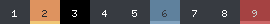mirror of https://github.com/Horhik/dotfiles.git
|
|
||
|---|---|---|
| .. | ||
| screenshots | ||
| README.md | ||
| info-hlwm-workspaces.sh | ||
README.md
Script: info-hlwm-workspaces
Displays all herbstluftwm workspaces with support for all workspace states (focused, visible, occupied, empty, urgent).
Dependencies
herbstluftwmrunning as your WM
Configuration
On its own the script is pretty plain as there are no colors. There are a bunch of TODO comments where you can echo Formatting Tags for certain workspace state to make it more colorful and help you actually distinguish the different states.
Module
[module/info-hlwm-workspaces]
type = custom/script
exec = ~/polybar-scripts/info-hlwm-workspaces.sh
tail = true
scroll-up = herbstclient use_index -1 --skip-visible &
scroll-down = herbstclient use_index +1 --skip-visible &