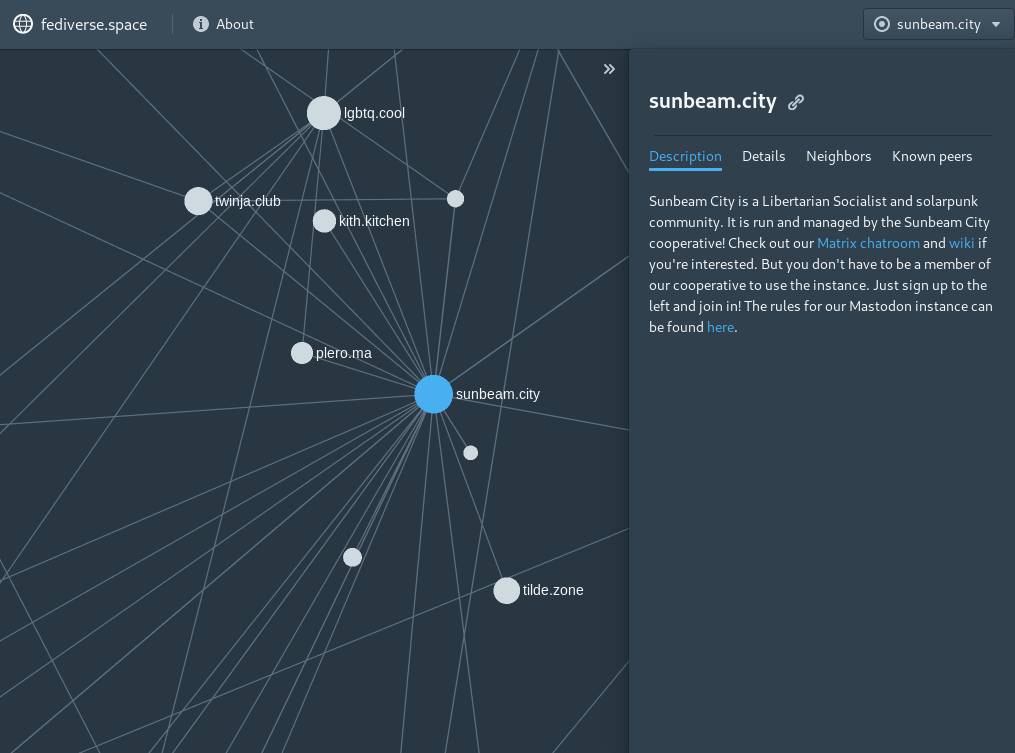No description
| backend | ||
| frontend | ||
| gephi | ||
| .dokku-monorepo | ||
| .gitignore | ||
| .gitlab-ci.yml | ||
| BILL-OF-MATERIALS.md | ||
| CHANGELOG | ||
| docker-compose.production.yml | ||
| docker-compose.yml | ||
| example.env | ||
| LICENSE | ||
| README.md | ||
| screenshot.png | ||
fediverse.space 🌐
The map of the fediverse that you always wanted.
Requirements
- For everything:
- Docker
- Docker-compose
- For the scraper + API:
- Python 3
- For laying out the graph:
- Java
- For the frontend:
- Yarn
Running it
Backend
cp example.env .envand modify environment variables as requireddocker-compose builddocker-compose up -d django- if you don't specify
django, it'll also startgephiwhich should only be run as a regular one-off job - to run in production, run
caddyrather thandjango
- if you don't specify
Frontend
cd frontend && yarn installyarn start
Commands
Backend
After running the backend in Docker:
docker-compose exec web python manage.py scrapescrapes the fediverse- It only scrapes instances that have not been scraped in the last 24 hours.
- By default, it'll only scrape 50 instances in one go. If you want to scrape everything, pass the
--allflag.
docker-compose exec web python manage.py build_edgesaggregates this information into edges with weightsdocker-compose run gephi java -Xmx1g -jar build/libs/graphBuilder.jarlays out the graph
To run in production, use docker-compose -f docker-compose.yml -f docker-compose.production.yml instead of just docker-compose.
An example crontab:
# crawl 50 stale instances (plus any newly discovered instances from them)
# the -T flag is important; without it, docker-compose will allocate a tty to the process
15,45 * * * * docker-compose -f docker-compose.yml -f docker-compose.production.yml exec -T django python manage.py scrape
# build the edges based on how much users interact
15 3 * * * docker-compose -f docker-compose.yml -f docker-compose.production.yml exec -T django python manage.py build_edges
# layout the graph
20 3 * * * docker-compose -f docker-compose.yml -f docker-compose.production.yml run gephi java -Xmx1g -jar build/libs/graphBuilder.jar
Frontend
yarn buildto create an optimized build for deployment