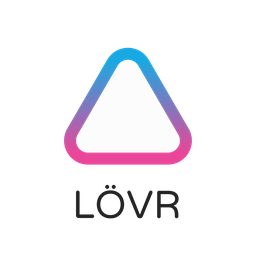mirror of
https://github.com/bjornbytes/lovr.git
synced 2024-07-04 21:43:34 +00:00
Currently: - load/update/run/etc. take place on the boot.lua coroutine. - draw happens "asynchronously" on the main thread. When C needs to throw an error, it doesn't know which thread to throw the error on. If it throws it on the wrong thread, you get a crash instead of an error screen. One way to fix this is to change the error context based on the thread that's currently running, so that errors in C are thrown on the correct thread. This is the approach that's taken here. A potentially better approach would be to run all the code on the same thread, but I ran into issues when I tried to do this. It may also be possible to (ab)use the Lua panic handler to catch errors on one of the threads and somehow forward them to the other. |
||
|---|---|---|
| deps | ||
| src | ||
| .appveyor.yml | ||
| .editorconfig | ||
| .gitignore | ||
| .gitmodules | ||
| .travis.yml | ||
| CMakeLists.txt | ||
| CONTRIBUTING.md | ||
| LICENSE | ||
| README.md | ||
| tup.config | ||
| Tupfile | ||
| Tuprules.tup | ||
LÖVR
A simple Lua framework for rapidly building VR experiences.
You can use LÖVR to easily create VR experiences without much setup or programming experience. The framework is tiny, fast, open source, and supports lots of different platforms and devices.
Homepage | Documentation | FAQ



Features
- Cross-Platform - Runs on Windows, Mac, Linux, Android, and even on the web using WebAssembly and WebVR.
- Cross-Device - Supports HTC Vive, Oculus Touch/Go/Quest, Windows MR, and includes a keyboard/mouse VR simulator.
- Beginner-friendly - Simple VR scenes can be created in just a few lines of Lua.
- Fast - Writen in C99 and scripted with LuaJIT, includes optimized single-pass stereo rendering.
- Asset Import - Supports 3D models (glTF, OBJ), skeletal animation, HDR textures, cubemaps, fonts, etc.
- Spatialized Audio - Audio is automatically spatialized using HRTFs.
- Vector Library - Efficient first-class support for 3D vectors, quaternions, and matrices.
- 3D Rigid Body Physics - Including 4 collider shapes and 4 joint types.
- Compute Shaders - For high performance GPU tasks, like particles.
- Multiplayer - Includes enet for multi-user VR experiences.
Getting Started
It's really easy to get started making things with LÖVR. Grab a copy of the executable from https://lovr.org/download,
then write a main.lua script and drag its parent folder onto the executable. Here are some example projects to try:
Hello World
function lovr.draw()
lovr.graphics.print('Hello World!', 0, 1.7, -3, .5)
end
Spinning Cube
function lovr.draw()
lovr.graphics.cube('line', 0, 1.7, -1, .5, lovr.timer.getTime())
end
Hand Tracking
function lovr.draw()
controllers = lovr.headset.getControllers()
for _, controller in ipairs(controllers) do
x, y, z = controller:getPosition()
lovr.graphics.sphere(x, y, z, .1)
end
end
3D Models
function lovr.load()
model = lovr.graphics.newModel('teapot.fbx', 'teapot.png')
end
function lovr.draw()
local x, y, z = 0, 0, 0
model:draw(x, y, z)
end
You can try more examples in your browser on the docs page.
Building
You can build LÖVR from source using CMake. Here are the steps using the command line:
mkdir build
cd build
cmake ..
cmake --build .
See the Compiling Guide for more info.
Resources
- Documentation: Guides, tutorials, examples, and API documentation.
- FAQ: Frequently Asked Questions.
- Slack Group: For general LÖVR discussion and support.
- matrix.org: Decentralized alternative to Slack.
- Nightly Builds: Nightly builds for Windows.
- Compiling Guide: Information on compiling LÖVR from source.
- Contributing: Guide for helping out with development 💜
- LÖVE: LÖVR is heavily inspired by LÖVE, a 2D game framework.
Contributors
License
MIT, see LICENSE for details.