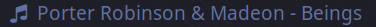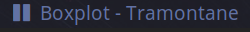6.2 KiB
Script: player-mpris-tail
This script displays the current track and the play-pause status without polling. Information is obtained by listening to MPRIS events, so it is updated instantaneously on change.
Dependencies
python-dbuspython-gobjectpython-gi
Configuration
The format of the output can be defined by passing an -f or --format argument. This argument supports metadata replacement using {tag} (e.g. {title}) as well as more advanced formatting, described below.
Players can be blacklisted by passing a -b or --blacklist argument. As an example, VLC can be blacklisted by passing -b vlc. To get a list of the current running players (and their status), run the script as player-mpris-tail.py list.
Commands
The current player can be controlled by passing one of the following commands:
| Command | Description |
|---|---|
| play | Play the current track |
| pause | Pause the currently playing track |
| play-pause | Play the current track or unpause it if currently paused |
| stop | Stop playback |
| previous | Move to the previous track |
| next | Move to the next track |
| raise | Tell the current player to focus its window |
General information about the current state can be printed using the following commands:
| Command | Description |
|---|---|
| status | Print the normal output and exit immediately |
| current | Print the currently detected player and its status |
| list | List the detected players and their status |
| metadata | Print the metadata object for the current track |
Arguments
The following arguments are supported:
| Argument | Description | Default |
|---|---|---|
| -b, --blacklist | Blacklist / Ignore the given player | |
| -f, --format | Use the given format string |
{icon} {artist} - {title} |
| --truncate-text | Use the given string as the end of truncated text | … |
| --icon-playing | Use the given text as the playing icon | ⏵ |
| --icon-paused | Use the given text as the paused icon | ⏸ |
| --icon-stopped | Use the given text as the stopped icon | ⏹ |
| --icon-none | Use the given text as the icon for when no player is active | `` |
Formatting
Tags can be printed by surrounding them with { and }. Polybar formatting can also be given and will be passed through, including substituted tags and formatters.
Tags
The supported tags are:
| Tag | Description |
|---|---|
| artist | The artist of the current track |
| album | The album of the current track |
| title | The title of the current track |
| track | The track number of the current track |
| length | The length of the current track |
| genre | The genre of the current track |
| disc | The disc number of the current track |
| date | The date of the current track |
| year | The year of the current track |
| cover | The URL of the cover of the current track |
| icon | The icon for the current status (playing / paused / stopped / none) |
| icon-reversed | The pause icon when playing, else the play icon |
String formatters
Parts of the format string can be manipulated by surrounding them with {: and :} and prepending a formatter followed by a : (e.g. {:t20:by {artist}:})
The following formatters are supported:
| Formatter | Argument | Description | Example | Output |
|---|---|---|---|---|
tag |
Only print the string if tag exists |
{:album: on {album}:} |
on Album Name |
|
| w | Number | Limit the width of the string to number |
{:w3:Hello:} |
Hel |
| t | Number | Truncate width of the string to number. If the string is shorter than or equal to number it is printed as given, else the string is truncated and appended a truncator text |
{:t3:Hello:} |
He… |
Module
Basic output
[module/player-mpris-tail]
type = custom/script
exec = ~/polybar-scripts/player-mpris-tail.py -f '{icon} {artist} - {title}'
tail = true
Example: ⏵ Artist - Title
Basic output and mouse controls
[module/player-mpris-tail]
type = custom/script
exec = ~/polybar-scripts/player-mpris-tail.py -f '{icon} {artist} - {title}'
tail = true
click-left = ~/polybar-scripts/player-mpris-tail.py previous &
click-right = ~/polybar-scripts/player-mpris-tail.py next &
click-middle = ~/polybar-scripts/player-mpris-tail.py play-pause &
Example: ⏵ Artist - Title
Output using formatters
[module/player-mpris-tail]
type = custom/script
exec = ~/polybar-scripts/player-mpris-tail.py -f '{icon} {:artist:t5:{artist}:}{:artist: - :}{:t4:{title}:}'
tail = true
click-left = ~/polybar-scripts/player-mpris-tail.py previous &
click-right = ~/polybar-scripts/player-mpris-tail.py next &
click-middle = ~/polybar-scripts/player-mpris-tail.py play-pause &
Example: ⏵ Artis… - Titl… or ⏵ Titl…
Output using formatters and Polybar action handlers
[module/player-mpris-tail]
type = custom/script
exec = ~/polybar-scripts/player-mpris-tail.py -f '{icon} {:artist:t18:{artist}:}{:artist: - :}{:t20:{title}:} %{A1:~/polybar-scripts/player-mpris-tail.py previous:} ⏮ %{A} %{A1:~/polybar-scripts/player-mpris-tail.py play-pause:} {icon-reversed} %{A} %{A1:~/polybar-scripts/player-mpris-tail.py next:} ⏭ %{A}'
tail = true
Example: ⏵ Artis… - Titl… ⏮ ⏸ ⏭ or ⏵ Titl… ⏮ ⏸ ⏭ or ⏸ Titl… ⏮ ⏵ ⏭
Output using formatters, Polybar action handlers and blacklisting
[module/player-mpris-tail]
type = custom/script
exec = ~/polybar-scripts/player-mpris-tail.py -f '{icon} {:artist:t18:{artist}:}{:artist: - :}{:t20:{title}:} %{A1:~/polybar-scripts/player-mpris-tail.py previous -b vlc -b plasma-browser-integration:} ⏮ %{A} %{A1:~/polybar-scripts/player-mpris-tail.py play-pause -b vlc -b plasma-browser-integration:} {icon-reversed} %{A} %{A1:~/polybar-scripts/player-mpris-tail.py next -b vlc -b plasma-browser-integration:} ⏭ %{A}' -b vlc -b plasma-browser-integration
tail = true
Example: ⏵ Artis… - Titl… ⏮ ⏸ ⏭ or ⏵ Titl… ⏮ ⏸ ⏭ or ⏸ Titl… ⏮ ⏵ ⏭