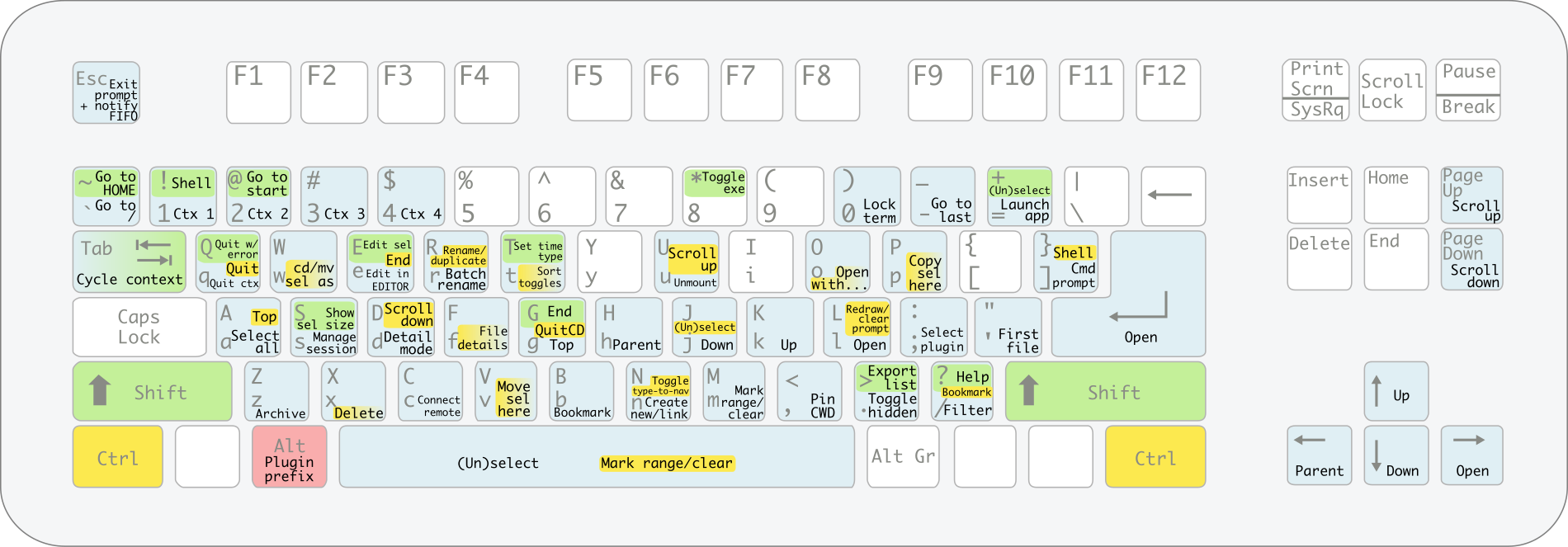Dependencies
A curses library with wide char support (e.g. ncursesw), libc and libreadline (optional).
| Utility deps | Install? | Operation |
|---|---|---|
| xdg-open (Linux)/open(1) (macOS)/cygstart (Cygwin)/open (Haiku) | base | default opener |
| file, coreutils (cp, mv, rm), xargs, sed | base | file type, copy, (re)move |
| GNU sed (non-Linux) | required | copy, (re)move |
| tar, (un)zip [bsdtar/atool/(un)rar for more formats] | base | manage archives |
| archivemount, fusermount(3)/umount (macOS) | optional | (un)mount archives |
| sshfs/rclone, fusermount(3)/umount (macOS) | optional | (un)mount remotes |
| gio trash/trash-cli | optional | trash [default: rm -rf] |
| vlock (Linux)/bashlock (macOS)/lock(1) (BSD)/peaclock (Haiku) | optional | lock terminal |
| advcpmv (Linux) (integration) | optional | copy, move progress |
$VISUAL/$EDITOR, $PAGER, $SHELL |
optional | fallback vi, less, sh |
Installation
TL;DR: Can't install packages? Get the statically linked binary from the latest release.
Release packages
Officially maintained RPM distribution + an Arch package is available in Openbuildservice
Packages for Debian and Ubuntu and a static binary are generated with the latest release.
From a package manager
Packaging status (expand)

Unlisted packagers:
● CentOS (yum --enablerepo=epel install nnn)
● iSH (apk add nnn)
● Milis Linux (mps kur nnn)
● NuTyX (cards install nnn)
● Sailfish OS (devel-su zypper install nnn)
● Source Mage (cast nnn)
From source
Download the latest release or clone this repo (risky), install deps and compile. On Ubuntu 18.04:
sudo apt-get install pkg-config libncursesw5-dev libreadline-dev
sudo make strip install
PREFIX is supported, in case you want to install to a different location.
See the developer guides for source verification, platform-specific notes and other tips.
Shell completion
Completion scripts for Bash, Fish and Zsh are available. Refer to your shell's manual to install.
Plugins
Visit the plugins page.
Configuration
The new colorscheme (config NNN_FCOLORS) - a feast for your eyes!
There is no config file. Associated files are at
${XDG_CONFIG_HOME:-$HOME/.config}/nnn/
Use plugin nbak to backup configuration.
nnn supports a few optional (set if you need) environment variables.
Example export |
Description |
|---|---|
NNN_OPTS="cEnrx" |
binary options to nnn |
NNN_OPENER="/path/to/custom/opener" |
custom opener (see plugin nuke) |
NNN_BMS="d:$HOME/Documents;D:$HOME/Docs archive/" 1 |
key-bookmark pairs |
NNN_PLUG='o:fzopen;m:nmount;x:!chmod +x $nnn' 1 |
key-plugin (or cmd) pairs |
NNN_ORDER='t:/home/user/Downloads;S:/usr/bin' 2 |
directory-specific ordering |
NNN_ARCHIVE="\\.(7z|bz2|gz|tar|tgz|zip)$" 3 |
archives [default: bzip2, (g)zip, tar] |
NNN_ARCHMNT='fuse-archive' |
archive mounter [default: archivemount] |
NNN_COLORS='1234' (/'#0a1b2c3d'/'#0a1b2c3d;1234') 4 6 |
context colors [default: '4444' (blue)] |
NNN_FCOLORS='c1e2272e006033f7c6d6abc4' 5 |
file-specific colors |
NNN_SSHFS='sshfs -o reconnect,idmap=user' 6 |
custom SSHFS cmd |
NNN_RCLONE='rclone mount --read-only' 6 |
custom rclone cmd |
NNN_TRASH=cmd 10 |
custom command to use when trashing files [default: rm -rf] |
NNN_SEL='/tmp/.sel' |
custom selection file |
NNN_FIFO='/tmp/nnn.fifo' 7 |
FIFO to write hovered file path to |
NNN_LOCKER='saidar -c' |
terminal locker |
NNN_TMPFILE='/tmp/.lastd' |
always cd on quit |
NNN_HELP='pwy paris' |
run cmd, show o/p on help page |
NNN_MCLICK='^R' (/'m') 8 |
key emulated by middle mouse click |
NO_COLOR=1 9 |
disable ANSI color output |
-
Key-bookmark and key-plugin pairs are listed in the help and config screen (key ?).
-
Sort keys can be
a/d/e/r/s/t/v(see program option-T). Capitalize to reverse (exceptr). Path must be absolute.Timestamps for entries created/modified within 5 minutes are shown in reverse.
-
With
atoolorbsdtarand(un)rarinstalled you can have:export NNN_ARCHIVE="\\.(7z|a|ace|alz|arc|arj|bz|bz2|cab|cpio|deb|gz|jar|lha|lz|lzh|lzma|lzo|rar|rpm|rz|t7z|tar|tbz|tbz2|tgz|tlz|txz|tZ|tzo|war|xpi|xz|Z|zip)$"bsdtarcan extract, list andarchivemountcan mount ISO 9660 cdrom images (extn: iso). -
Understands 8 color, xterm 256 color or both.

Hexadecimal numbers representing xterm 256 colors, note that the width has to be 2, e.g. "5" becomes "05"
- 8 colors numbers: 0-black, 1-red, 2-green, 3-yellow, 4-blue (default), 5-magenta, 6-cyan, 7-white.
- To specify xterm 256 color hex numbers, prefix with
#(2 symbols per context). - To specify both, export 256 color hex numbers followed by 8 color number as fallback, separated by
;.
-
Specify file-specific colors in xterm 256 color hex numbers (2 hex symbols per color).
Order is strict, use
00to omit/use default terminal color. Defaults:Order Hex Color Block device c1DarkSeaGreen1 Char device e2Yellow1 Directory 27DeepSkyBlue1 Executable 2eGreen1 Regular 00Normal Hard link 60Plum4 Symbolic link 33Cyan1 Missing OR file details f7Grey62 Orphaned symbolic link c6DeepPink1 FIFO d6Orange1 Socket abMediumOrchid1 Unknown OR 0B regular/exe c4Red1 - If the terminal supports xterm 256 colors or more, file-specific colors will be rendered.
- To force the 8-color scheme use option
-C. - If xterm 256 colors aren't supported, 8-color scheme will be used.
- More Themes.
-
nnnv2.9 and below haveNNN_CONTEXT_COLORS,NNN_SSHFS_OPTSandNNN_RCLONE_OPTS. -
If the FIFO file doesn't exist it will be created, but it will never be removed.
-
Only the first character is considered if not a
Ctrl-keycombo. -
Overridden by
NNN_COLORS. -
For example, to use macOS's native
trashcommand, useNNN_TRASH="trash". Command "1" and "2" are treated specially to usetrash-cliandgio trashrespectively for backwards compatibility purposes.
Program options
usage: nnn [OPTIONS] [PATH]
The unorthodox terminal file manager.
positional args:
PATH start dir/file [default: .]
optional args:
-a auto NNN_FIFO
-A no dir auto-enter during filter
-b key open bookmark key (trumps -s/S)
-B use bsdtar for archives
-c cli-only NNN_OPENER (trumps -e)
-C 8-color scheme
-d detail mode
-D dirs in context color
-e text in $VISUAL/$EDITOR/vi
-E internal edits in EDITOR
-f use readline history file
-F val fifo mode [0:preview 1:explore]
-g regex filters
-H show hidden files
-i show current file info
-J no auto-advance on selection
-K detect key collision
-l val set scroll lines
-n type-to-nav mode
-N use native prompt
-o open files only on Enter
-p file selection file [-:stdout]
-P key run plugin key
-Q no quit confirmation
-r use advcpmv patched cp, mv
-R no rollover at edges
-s name load session by name
-S persistent session
-t secs timeout to lock
-T key sort order [a/d/e/r/s/t/v]
-u use selection (no prompt)
-U show user and group
-V show version
-x notis, selection sync, xterm title
-0 use null separator in picker mode
-h show help
Notes:
nnnopens the current working directory ifPATHis not specified.- If
PATHis specified and it exists,nnnwill open it. - If the
PATHdoesn't exist and ends with a /,nnnwill attempt to create the directory tree and open it. Otherwise,PATHis considered a path to a regular file andnnnattempts to create the complete directory tree to the file, open the parent directory and prompt to create the new file in it with the base filename. - The keys for option
-Tare apparent disk usage / disk usage / extension / reverse / size / time / version. Capitalize to reverse (except r).
Keyboard, mouse
The list below is from master. Press ? in nnn to see the keybinds in your installed version.
NAVIGATION
Up k Up PgUp ^U Page up
Dn j Down PgDn ^D Page down
Lt h Parent ~ ` @ - ~, /, start, prev
Ret Rt l Open ' First file/match
g ^A Top J Jump to entry/offset
G ^E End ^J Toggle auto-advance on open
B (,) Book(mark) b ^/ Select bookmark
1-4 Context (Sh)Tab Cycle/new context
2Esc ^Q Quit ^y Next young
^G QuitCD Q Pick/err, quit
q Quit context
FILTER & PROMPT
/ Filter ^N Toggle type-to-nav
Esc Exit prompt ^L Toggle last filter
. Toggle hidden Alt+Esc Unfilter, quit context
FILES
o ^O Open with... n Create new/link
f ^F File details d Detail mode toggle
^R Rename/dup r Batch rename
z Archive e Edit file
* Toggle exe > Export list
Space + (Un)select m-m Select range/clear
a Select all A Invert sel
p ^P Copy here w ^W Cp/mv sel as
v ^V Move here E Edit sel list
x ^X Delete or trash S Listed sel size
X Delete (rm -rf) Esc Send to FIFO
MISC
Alt ; Select plugin = Launch app
! ^] Shell ] Cmd prompt
c Connect remote u Unmount remote/archive
t ^T Sort toggles s Manage session
T Set time type 0 Lock
^L Redraw ? Help, conf
Notes:
- Shift-TAB attempts to create a new context, and reverse cycles when all contexts are active.
- B adds a new bookmark in the
bookmarksdir, , marks a location in-memory - At the filter prompt, ^L toggles last filter and unfilter. If no last filter, exits filter mode and redraws.
- Q quits with
EXIT_FAILUREif no selection, else prints the selection to stdout and quits withEXIT_SUCCESS. - S shows the total size of non-filtered selected files listed in a directory. For directories, only the size of the directory is added by default. To add the size of the contents of a directory, switch to du mode.
- Help & settings, file details and archive listing are shown in the
$PAGER. - To change shortcuts modify key bindings in
nnn.hand compile. Option-Kdetects collisions. - Repeat sort order key ^T to apply sort by time, size and default in the same order.
- There are keymap patches available for the Colemak and Colemak-DH keyboard layouts in nnn's User Patch Framework.
Graphical map
( Léo Villeveygoux, based on Qwerty.svg)
Léo Villeveygoux, based on Qwerty.svg)
Mouse
| Mouse click | Function |
|---|---|
| Left single on context number | Visit context |
| Left single on current path | Visit parent |
| Left single/double on last 2 rows | Toggle type-to-nav |
| Left single | Select context or entry |
| Left double | Select context or open entry |
| Right single | Add entry to selection |
| Middle single | User configured with NNN_MCLICK |
Broken control keybind
Some control keybinds may not work if they are mapped by stty. To confirm, run stty -a and look for keybind conflicts. Some common ones are: ^Q (start), ^S (stop), ^V (lnext).
To remove the stty mapping:
stty start undef
stty stop undef
stty lnext undef
Symbols
File indicators
| Listing 1 | Listing 2 | ||||||||||||||||||||
|---|---|---|---|---|---|---|---|---|---|---|---|---|---|---|---|---|---|---|---|---|---|
|
|
Note:
- All links (hard/sym) are dimmed.
Status bar symbols
| Symbol | Meaning |
|---|---|
x/y |
current file num / total |
+/*(n) |
selection mode on/range selection on (buffered selected count) [reversed] |
H |
hidden files are listed |
M |
modification time sorted |
A |
access time sorted |
C |
change time sorted |
S |
size sorted |
E |
file extension sorted |
V |
version sorted |
R |
reverse sorted |
du |
disk usage |
au |
apparent disk usage |
-> |
symbolic link target |
n-n |
num hard links - inode number |
File size
The minimum file size unit is byte (B). The rest are K, M, G, T, P, E, Z, Y (powers of 1024), same as the default units in ls.
Help
nnn -h
man nnn
To lookup keyboard shortcuts at runtime, press ?.
user1: How it compares to Midnight Commander ?
user2: It works in daylight too.
- from a reddit conversation
Wiki Home
Usage
Concepts
How to
- The nnn magic!
- Add bookmarks
- Configure cd on quit
- Sync subshell
$PWD - Hot-plugged drives
- Image, video, pdf
- Detached text
- Run commands
- Launch applications
- Open as root
- File picker
- Remote mounts
- Synced quick notes
- Drag and drop
- Duplicate file
- Create batch links
- Hidden files on top
- Disable bold fonts
- Themes
Advanced
- Live previews
- File icons
- Custom keybinds
- CLI-only opener
- Desktop integration
- cp mv progress
- Control active dir
- Termux tips
- Pager as opener
- Working with lftp
- Power toys
Troubleshooting
- Wrong file opener
- Broken file names
- Tmux configuration
- Broken control key
- Help not showing
- Default batch rename limits
- Misaligned size column
- Can't list within list
- BSD terminal issue
- Amethyst WM
- Running inside docker containers
- Icons not working properly